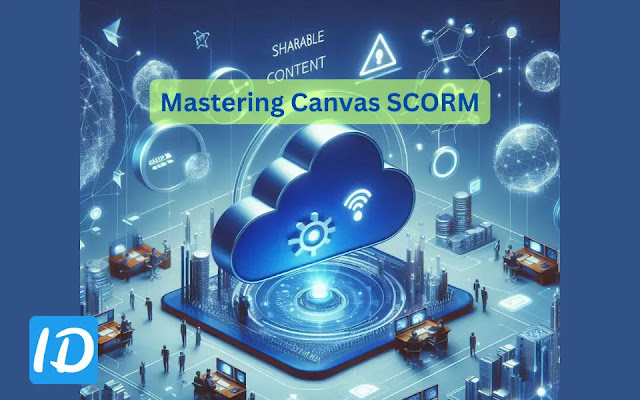Struggling with Canvas SCORM? You're not alone. Many educators and trainers face challenges when integrating SCORM packages into Canvas LMS. Let's dive into everything you need to know about Canvas SCORM, troubleshoot common issues, and make the most out of your e-learning experience.
What is SCORM and Why Use It in Canvas?
SCORM stands for Sharable Content Object Reference Model.
It's a set of standards that ensures e-learning content works seamlessly across different LMS.
With Canvas SCORM support, you can integrate interactive courses effortlessly.
Adding SCORM to Canvas: Step-by-Step
Adding SCORM to Canvas is straightforward once you know the steps.
Here’s how you do it:
- Prepare Your SCORM File: Ensure it’s a ZIP file containing all necessary assets.
- Navigate to Your Course: Go to the course where you want to add the SCORM package.
- Select “Assignments” or “Modules”: Depending on where you prefer.
- Upload the SCORM ZIP File: Use the “Upload SCORM” tool.
- Configure Settings: Adjust settings like grading and completion criteria.
- Publish: Make the SCORM activity available to students.
Common Canvas SCORM Issues and Solutions
Canvas SCORM Not Uploading
Frustrated because your SCORM file isn’t uploading?
- Check File Size: Ensure it’s within Canvas limits.
- Verify ZIP Structure: The ZIP should contain all SCORM files correctly.
- Update Browser: Sometimes, an outdated browser causes issues.
No SCORM Packages Showing
If you see “no packages” when uploading:
- Re-zip the Files: Make sure all files are included.
- Validate SCORM Format: Use tools like SCORM Cloud for validation.
- Contact Support: Reach out if the problem persists.
Canvas SCORM Support: Getting Help
Canvas offers robust SCORM support.
Here’s how you can get assistance:
- Canvas Help Guides: Comprehensive resources available within the LMS.
- SCORM Cloud Integration: For advanced troubleshooting, consider SCORM Cloud.
- Community Forums: Connect with other Canvas users for tips and solutions.
Understanding Canvas SCORM Reports
Tracking learner progress is crucial.
Canvas SCORM reports provide detailed insights:
- Completion Rates: See who finished the course.
- Time Spent: Monitor how long students engage with content.
- Quiz Scores: Assess understanding through embedded quizzes.
These reports help you refine your content for better learning outcomes.
While SCORM 1.2 remains a reliable standard for simpler training programs, SCORM 2004 introduces advanced features like adaptive learning paths and detailed reporting, making it a better choice for complex projects.
Is Canvas SCORM Compliant?
Yes, Canvas SCORM compliant.
Canvas supports SCORM 1.2 and SCORM 2004 (2nd, 3rd, and 4th Edition).
This compliance ensures your SCORM packages work seamlessly within the LMS.
Canvas SCORM 1.2 vs. SCORM 2004
Choosing between SCORM 1.2 and SCORM 2004?
- SCORM 1.2: Simpler, widely supported, ideal for basic courses.
- SCORM 2004: More features, better tracking, suitable for complex content.
Assess your needs to decide which version suits your course best.
Leveraging Canvas SCORM Tools
Canvas offers various SCORM tools to enhance your teaching experience:
- SCORM Activity: Embed interactive content directly into your course.
- SCORM Tool Integration: Use tools that support SCORM to create and manage content.
- xAPI Compatibility: For more advanced tracking and reporting, integrate Canvas xAPI.
Explore more about SCORM authoring tools to create engaging content.
Canvas SCORM LTI: Extending Functionality
Canvas SCORM LTI (Learning Tools Interoperability) allows you to integrate third-party tools seamlessly.
Benefits include:
- Enhanced Features: Access additional functionalities beyond basic SCORM.
- Easy Integration: Connect tools without complex setups.
- Improved User Experience: Provide a cohesive learning environment for students.
Downloading and Using Canvas SCORM
Need to download SCORM packages from Canvas?
Here’s how:
- Access Course Content: Navigate to the SCORM activity.
- Download Option: Use the download feature to get the SCORM ZIP file.
- Reuse or Edit: You can reuse the package or make necessary edits.
This flexibility helps you manage and update your courses efficiently.
Comparing Canvas LMS with Moodle
Wondering how Canvas LMS stacks up against Moodle?
- User Interface: Canvas offers a more intuitive and modern UI.
- SCORM Support: Both support SCORM, but Canvas integrates it more seamlessly.
- Customization: Moodle is highly customizable, while Canvas focuses on ease of use.
- Support and Community: Canvas has robust support and a large user community.
Choose based on your institution’s needs and technical expertise.
FAQs About Canvas SCORM
How to Enable SCORM in Canvas?
Enabling SCORM in Canvas involves uploading your SCORM package through the assignments or modules section. Follow the step-by-step guide for detailed instructions.
Can I Use SCORM Cloud with Canvas?
Yes, you can integrate SCORM Cloud with Canvas for enhanced SCORM management and reporting. Check out SCORM Cloud pricing for more details.
What is SCORM xAPI in Canvas?
SCORM xAPI allows for advanced tracking of learner interactions. It provides more detailed data compared to traditional SCORM, enhancing your ability to monitor and improve course effectiveness.
Why Canvas SCORM Not Uploading?
Common reasons include file size limits, incorrect ZIP structure, or outdated browsers. Follow the troubleshooting steps mentioned above or contact Canvas support for help.
How to Create SCORM Files for Canvas?
Use SCORM authoring tools to create your SCORM packages. Tools like those listed in our SCORM authoring tools guide can help you design interactive and compliant content.
Final Thoughts on Canvas SCORM
Canvas SCORM is a powerful tool for creating and managing interactive e-learning content.
By understanding how to add, troubleshoot, and leverage SCORM in Canvas, you can enhance your teaching and provide a better learning experience.
Stay updated with Canvas LMS features and keep your SCORM content fresh and engaging.
Ready to dive deeper? Explore our resources on SCORM-compliant LMS and start optimizing your courses today.
You can also know more about: Adobe Captivate SCORM