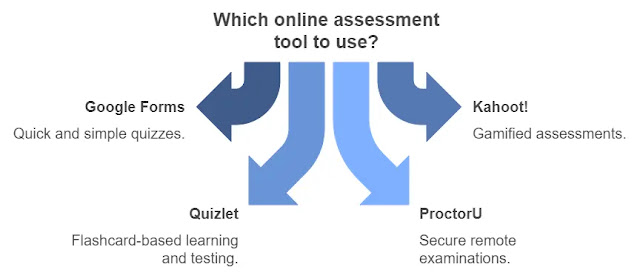When it comes to online assessments, it's not just about tossing up some questions and hitting "publish." It's about crafting an experience that keeps learners engaged while testing their knowledge effectively. Instructional designers need to balance creativity with tech tools, ensuring assessments are accurate, fair, and secure. Let's dive into the best practices for building engaging online assessments that work for both students and educators.
What Are Online Assessments?
Online assessments are digital tests or evaluations used to measure learners' knowledge, skills, and progress. Whether you're in adult education, honing digital literacy, or pursuing self-guided online learning, these assessments play a crucial role.
When selecting an online assessment platform that offers comprehensive tools, it's essential to ensure that it aligns with your testing needs. For instance, many organizations utilize platforms like Bain online assessment to evaluate candidates for roles through advanced online testing processes. These assessments measure various competencies by assessing online skills and knowledge in real-time. When assessing multiple candidates, it's crucial that the platform provides accurate insights into their performance and abilities.
Why Do Engaging Online Assessments Matter?
Online assessments aren't just a box to tick off at the end of a course. They're a way to measure learning outcomes, track progress, and ensure skills are being developed in real-time.
But here's the issue most educators face:
Learners get bored. Attention spans drop. And worse, the assessment doesn’t accurately measure what they’ve learned.
If your assessments don’t engage, you’re not getting the full picture. Here’s how you can avoid that and make sure your online quizzes, exams, or evaluations are spot-on.
Choose the Right Platforms and Online Assessment Tools
The first step is picking the right online assessment platform. There are a ton of e-assessment tools out there, but not all are created equal. Some popular platforms include:
- Google Forms for quick and simple quizzes.
- Kahoot! for gamified assessments.
- Quizlet for flashcard-based learning and testing.
- ProctorU for secure, remote examinations.
- Canvas, Blackboard, and Moodle for web-based assessments integrated into Learning Management Systems (LMS).
- SurveyMonkey and Typeform for interactive and visual question types.
- ExamSoft for high-stakes exams with secure browser options.
Pick the tool that suits your needs. Need gamification? Go with Kahoot!. Want computer-based testing with AI-driven grading? Try ExamSoft. Got a global audience? Use remote proctoring with ProctorU.
Remember, the platform sets the tone for the whole assessment experience.
Key Components of Effective Online Assessments
Creating robust online assessments involves several elements. Check out this guide on e-Learning components for more details.
- Clear Objectives: Define what you want to measure.
- Engaging Content: Use multimedia to keep learners interested.
- Reliable Tools: Choose a SCORM compliant learning management system like the one discussed here.
Tools for Online Assessments
Choosing the right assessment software can make all the difference. Platforms like iSpring LMS offer comprehensive solutions for managing and delivering assessments. Learn more here.
Types of Online Assessments
- Formative Assessments: Ongoing checks to monitor learning progress.
- Summative Assessments: Final evaluations to measure overall achievement.
- Personality Questionnaires: Understand individual learner traits.
Overcoming Common Challenges
Switching to online assessments can come with hurdles. Here’s how to tackle them:
- Digital Literacy Gap: Provide digital literacy training to ensure everyone can navigate the platforms.
- Maintaining Engagement: Incorporate interactive elements like quizzes and questionnaires.
- Ensuring Integrity: Use secure assessment software to prevent cheating.
Success Stories
Imagine a group of adult learners balancing work and education. With self-guided online learning and regular online assessments, they can track their progress without the stress of traditional exams. It’s about making education accessible and manageable.
Best Practices for Online Assessments
- Keep It Simple: Avoid overly complex questions.
- Be Transparent: Clearly communicate the requirements and standards.
- Provide Support: Offer resources and assistance for those struggling.
Integrating Online Assessments with Learning Management Systems
A seamless integration with LMS platforms enhances the assessment experience. Systems like the SCORM compliant LMS ensure smooth delivery and tracking of assessments.
FAQs About Online Assessments
1. What are the benefits of online assessments over traditional tests?
Online assessments offer flexibility, instant feedback, and a variety of formats that cater to different learning styles.
2. How can I ensure the reliability of online assessments?
Use reputable assessment software, provide clear instructions, and implement measures to maintain academic integrity.
3. Can online assessments be used in adult education?
Absolutely. They provide a flexible and efficient way to measure progress for adult learners balancing multiple responsibilities.
4. What types of questions work best for online assessments?
A mix of multiple-choice, short answer, and interactive questions like quizzes and questionnaires keep assessments engaging.
5. How do online assessments support digital literacy?
They encourage learners to navigate digital platforms, enhancing their digital skills and literacy.
6. How do I create an online assessment that adapts to a student's skill level?
Use adaptive testing algorithms available in tools like ExamSoft or Moodle to adjust the difficulty based on how learners answer previous questions.7. What’s the best way to prevent cheating during online tests?
Implement remote proctoring services like ProctorU, use secure browser technology, and incorporate plagiarism detection for written assignments.8. Can AI really help with grading?
Yes! Machine learning can grade multiple-choice, fill-in-the-blank, and even short-answer questions. However, manual grading may still be necessary for more subjective assessments like essays.Measuring Success with Online Assessments
Tracking results is crucial. Use the data from online assessments to:
- Identify areas where learners struggle.
- Tailor digital literacy training to meet specific needs.
- Improve the overall quality of your educational resources.
The Future of Online Assessments
As technology evolves, so do online assessments. Expect more interactive and personalized evaluations that cater to individual learning paths. Embracing these changes can bridge the digital literacy gap and make education more inclusive.
Use AI and Automation Wisely
Artificial intelligence (AI) is already changing the game in education. In assessments, it’s about automated grading, adaptive testing algorithms, and using data analytics to track student progress.
AI can handle the grunt work of grading multiple-choice or short-answer questions, freeing up your time to focus on creating more meaningful learning experiences. But don't rely on AI for everything—use it to enhance your process, not replace it.
Final Thoughts on Online Assessments
Online assessments don’t have to be boring. By leveraging interactive question types, AI tools, and secure platforms like Canvas, Blackboard, and Moodle, instructional designers can create engaging and effective assessments that truly measure learning.
So next time you're building a quiz, exam, or project, think beyond the basic multiple-choice.
Explore platforms, mix up your question types, and use e-assessment tools to keep learners engaged while ensuring integrity.
And don’t forget, in the world of distance learning assessments, the right tools make all the difference.