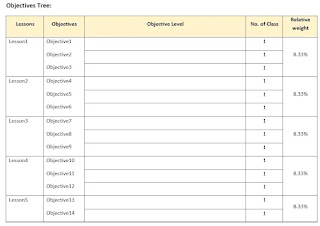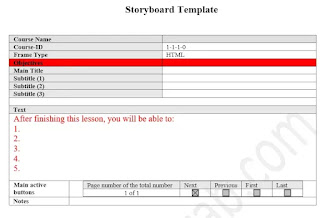The process is very simple, all we have to follow is an organized mechanism, and a recognized methodology if we want to carry out the process of instructional design for a course or learning object.

Instructional design of a course or learning object
Instructional designers and training developers are traditionally guided by the ADDIE model. An effective training or performance support tool is built on a dynamic, flexible guideline of Analysis, Design, Development, Implementation, and Evaluation.
A variety of spin-offs and variations have grown out of the ADDIE instructional design model, the most common design model.
First: the analysis stage
The analysis phase includes several tasks, starting with analyzing the content, analyzing the learners, and analyzing the technology that will be used.
For content analysis, content is obtained whether it is a course or a unit of the subject. It must be ensured that the content is complete, that is, that it has objectives, that the explanation covers the objectives, and that there are evaluation questions that measure the extent to which the objectives are achieved.
You can hire an expert for the SME if you are not a specialist in the scientific material, and it is difficult for you to complete it if there are some defects.
It is preferable to make a tree with topics, and a tree with goals and link the two together by coding.
With regard to learner analysis, you must identify the characteristics of the target learners, their age, gender, prior knowledge, proficiency in first and second languages, and level of computer proficiency. These characteristics must be considered at the design stage.
The VARK questionnaire can be used to identify the learners' preferred learning styles.
Read also:
How to Choose the Best Master’s Program in Instructional Design
Instructional Design Masters Online: Everything You Need to Know
In the analysis of technology, you must determine what type of final output you will deliver, will it be educational software, an educational website, or anything else, several points should be taken into account, such as the type of devices that the targets will use, where they will be used, and the type of their Internet connection and his speed.
This stage ends with several outputs, which are as follows:
- Content analysis document
- Course topic tree
- Course objectives tree
Second: the design stage
At the end of what the analysis stage has reached, the instructional designer begins the design stage, in which he designs the user interface of the course or educational object, schematically, and identifies the places where the main title and sub-headings appear, the navigation buttons, their locations and function, and other main elements of the interface.
In addition, the instructional designer writes Storyboarding for the course lessons and topics and uses the scenario template that he agreed upon with the staff who understand how to use it well.
Each panel begins with objectives formulated in a picture directed to the learner, followed by an explanation of the objective, and ends with questions and exercises.
Each storyboard frame is divided into two main sections, one for text and audio, and the other for description and instructions.
The description language should be simple, easy, expressive, and not ambiguous. Each frame must be labeled (encoded) with a number or a designation recognized by the working team.
Download the storyboard template.
know more about Creating Effective Learning Objects
Third: the development stage
At this stage, the rest of the work team begins, as the voice commentator begins to record the sound, the graphic designer designs the graphic interface, other designers create other graphic elements included in the program’s frames, and the programmer builds the program’s pages, installs its various elements, and begins configuring it.
The instructional designer follows up on the team to ensure that the work is progressing in the right direction. And explain to them anything incomprehensible or unclear in the scenario.
Fourth: the implementation phase
At this stage, the development team (instructional designers, graphic designers, and programmers) work with the project manager to build the e-course, which they work on to be attractive, easy to use, and educationally powerful, according to the specifications specified in the design and depending on the outputs of the development stage.
At this stage, the course is reviewed by the educational designer and content expert to ensure that it conforms to the table of contents approved by the university, and the course is output in the form of a SCORM or according to the required specifications.
Fifth: Evaluation and testing phase
The development team evaluates or tests the educational program in several ways and in several stages to ensure that the outputs are free from spelling errors and operational errors, through the internal test, which is also known as the quality control test, which is carried out after the development of the electronic course is completed before it is presented to the end-user, and modifications are made appropriate in light of the outcome of this calendar.
The electronic course is also field-tested by real users after it is delivered to the client by publishing it on the server or the learning management system, or by placing it on CDs, and the appropriate modifications are made in light of the result of this evaluation.