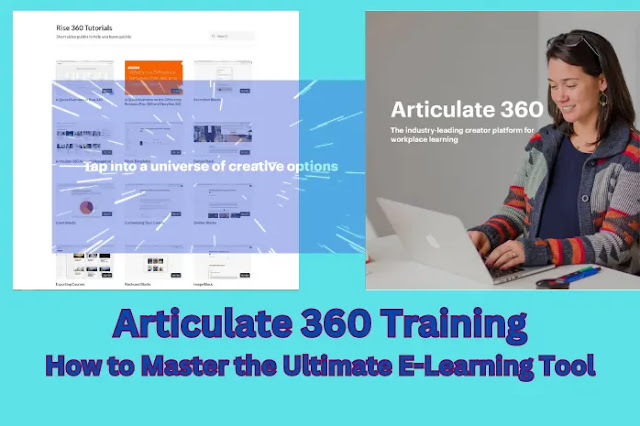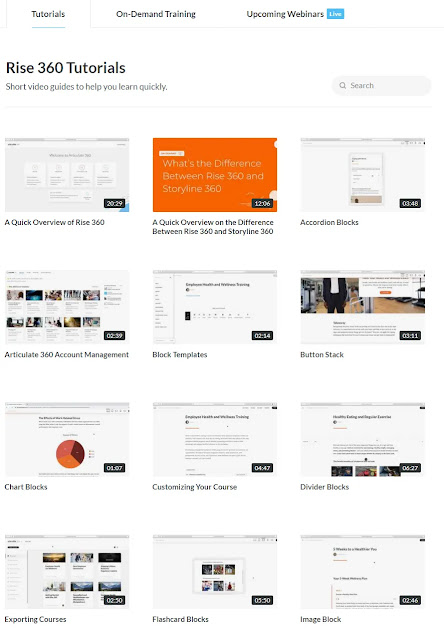If you are an e-learning professional,
you have probably heard of Articulate 360. It is a subscription
service that gives you everything you need to create engaging e-learning
courses. It includes powerful authoring apps, a content library, a review app,
a training platform, and a community of e-learning experts.
But how can you make the most of
Articulate 360 and its features? How can you learn new skills, tips, and best
practices to create effective e-learning courses? How can you access exclusive
training resources and support from the Articulate team and certified trainers?
In this article, we will answer these
questions and more. We will show you the different Articulate 360 training
options available, how to use them effectively, and how to enhance your
e-learning skills with Articulate 360. By the end of this article, you will be
ready to master the ultimate e-learning tool and create amazing e-learning
courses.
Articulate 360 Training Options
One of the benefits of Articulate 360
is that it comes with a training platform that offers various training options
for different levels and needs. Whether you prefer live or online training, you
can find the right option for you. Here are the main Articulate 360 training
options:
- Live Articulate training from
certified training partners:
If you want to learn from a live expert in a hands-on environment, you can
join online or in-person classes offered by certified training partners.
These classes cover topics such as getting started with Articulate 360,
creating responsive courses with Articulate rise 360, building interactive slides
with Articulate Storyline 360, and more. The advantages of live training are that you
can get immediate feedback, ask questions, and practice what you learn.
The requirements and costs of live training may vary depending on the
location, duration, and level of the course.
- Articulate 360 Training webinars: If you prefer to learn at
your own pace and convenience, you can access exclusive videos and
webinars led by Articulate’s in-house e-learning experts. These webinars
cover topics such as using the Articulate 360 apps effectively, designing
engaging quizzes with Quizmaker 360, recording and editing screencasts
with Peek 360, creating custom interactions with Engage 360, reviewing and
collaborating on projects with Review 360, and more. The advantages of
webinars are that they are free of charge, available on demand, and
updated regularly. You can also ask questions and get answers from the
experts during the live sessions.
How to Get More Articulate 360 Training
As you can see, Articulate 360 is a
powerful and versatile tool for e-learning development. However, there is
always more to learn and more to explore with Articulate 360. That is why it is
beneficial to get more articulate training to expand your skills and knowledge.
Fortunately, there are many sources
and options for getting more training on Articulate 360. Here are some of them:
- Webinars: These are live or recorded online sessions that cover
various topics and features of Articulate 360. You can join webinars for
free from the Articulate website or from [Yukon Learning], a certified
storyline training partner of Articulate.
- Tutorials: These are step-by-step guides that show you how to use
different apps and resources in Articulate 360. You can access tutorials
for free from the [Articulate website] or from Articulate E-Learning Heroes, a community of e-learning professionals and experts.
- Courses: These are self-paced or instructor-led online courses that
teach you how to create e-learning projects with Articulate 360. You can
enroll in courses for a fee from Yukon Learning or from other online
learning platforms such as Udemy or LinkedIn Learning.
- Books: These are printed or digital books that provide comprehensive
and in-depth information and instruction on Articulate 360. You can buy
books from online retailers such as Amazon or Barnes & Noble or from
publishers such as Packt or Apress.
- Blogs: These are online articles that offer tips, tricks, best
practices, examples, and inspiration for using Articulate 360. You can
read blogs for free from Articulate E-Learning Heroes or from other
e-learning websites such as E-Learning Uncovered or E-Learning Brothers.
Articulate
360 Training Tips and Best Practices
Besides the training options mentioned
above, there are also other ways to learn how to use Articulate 360 effectively
and enhance your e-learning skills. Here are some tips and best practices to
follow:
- How to get started with
Articulate 360: Before you dive into
creating e-learning courses with Articulate 360, you need to install and
activate it on your computer. To do that, you need to sign up for a free
trial or purchase a subscription on the Articulate website. Then, you need
to download and install the Articulate 360 desktop app, which is the hub
for accessing all the Articulate 360 apps and resources. Once you have
installed the desktop app, you can launch it and sign in with your account
credentials. You will see an online dashboard where you can access the
following apps and resources:
- Authoring Apps: These are the tools that allow
you to create e-learning courses. They include Rise 360, Storyline 360,
Quizmaker 360, Peek 360, Engage 360, Replay 360, Preso, Studio 360.
- Content Library: This is a collection of assets
that you can use in your courses. It includes templates, characters,
photos, videos, icons, illustrations.
- Review App: This is a tool that allows you
to review and collaborate on your projects. You can upload your courses
to Review 360 and share them with stakeholders for feedback.
- Training Platform: This is where you can access
the training options mentioned above. You can see the upcoming webinars
and register for them or watch the recorded videos.
- E-Learning Heroes Community: This is a community of
e-learning professionals who share their knowledge, feedback, and
resources. You can join discussions, ask questions, download examples,
participate in challenges.
- How to use the Articulate 360
apps effectively: Each of the
authoring apps in Articulate 360 has its own features and functions that
allow you to create different types of e-learning courses. Here are some
tips on how to use them effectively:
- Rise 360: This is a web-based app that
allows you to create responsive courses that look great on any device.
You can use pre-built blocks or custom blocks to add text, images,
videos, interactions, quizzes, and more. You can also use the Content
Library to add assets from the library or import your own. To use Rise
360 effectively, you should:
- Plan your course structure and
content before you start building it
- Use the outline view to
organize your blocks and sections
- Use the settings menu to
customize your course appearance and behavior
- Use the preview mode to see how
your course looks on different devices
- Use the publish menu to export
your course to Review 360, LMS, web, or PDF
- Storyline 360: This is a desktop app that
allows you to create interactive slides that simulate real-world
scenarios. You can use layers, triggers, states, variables, and
conditions to add logic and interactivity to your slides. You can also
use the Content Library to add assets from the library or import your
own. To use Storyline 360 effectively, you should:
- Plan your slide design and
interactions before you start building them
- Use the slide view to add and
edit objects on your slides
- Use the timeline panel to
control the timing and order of your objects
- Use the trigger panel to add
and edit triggers that control the actions of your objects
- Use the states panel to add and
edit states that change the appearance of your objects
- Use the variables panel to add
and edit variables that store and manipulate data
- Use the preview mode to test
your slides and interactions
- Use the publish menu to export
your slides to Review 360, LMS, web, or video
- Quizmaker 360: This is a desktop app that
allows you to create engaging quizzes that test your learners’ knowledge.
You can use pre-built question types or custom question types to add
questions, feedback, scoring, and branching. You can also use the Content
Library to add assets from the library or import your own. To use
Quizmaker 360 effectively, you should:
- Plan your quiz structure and
content before you start building it
- Use the form view to add and
edit questions and answers
- Use the slide view to add and
edit objects and feedback on your questions
- Use the question list panel to
organize your questions and sections
- Use the feedback master panel
to customize your feedback slides
- Use the preview mode to test
your quiz and scoring
- Use the publish menu to export
your quiz to Review 360, LMS, web, or Word
- Peek 360: This is a desktop app that
allows you to record and edit screencasts of your computer screen. You
can use it to create software demonstrations or tutorials. You can also
upload your screencasts to Review 360 for feedback or Articulate 360
Training for sharing. To use Peek 360 effectively, you should:
- Prepare your screen and script
before you start recording
- Use the Peek 360 icon in the
system tray to start and stop recording
- Use the editing tools to trim,
crop, or split your screencast
- Use the upload menu to upload
your screencast to Review 360 or Articulate 360 Training
- Engage 360: This is a desktop app that
allows you to create custom interactions that enhance your e-learning
courses. You can use pre-built interaction types or custom interaction
types to add content, media, navigation, and options. You can also use
the Content Library to add assets from the library or import your own. To
use Engage 360 effectively, you should:
- Plan your interaction design
and content before you start building it
- Use the interaction view to add
and edit steps in your interaction
- Use the step properties panel
to customize each step in your interaction
- Use the interaction properties
panel to customize your interaction appearance and behavior
- Use the preview mode to test
your interaction and navigation
- Use the publish menu to export
your interaction to Review 360, LMS, web, or Word
- Review 360: This is a web-based app that
allows you to review and collaborate on your projects. You can upload
your courses from any of the authoring apps and share them with stakeholders
for feedback. You can also view comments, resolve issues, track versions,
and download reports. To use Review 360 effectively, you should:
- Upload your courses from any of
the authoring apps using the publish menu
- Share your courses with stakeholders
using email or link invitations
- View comments from stakeholders
on each slide or screen of your course
- Resolve issues by marking
comments as resolved or unresolved
- Track versions by viewing
previous versions of your course or uploading new versions.
- Download reports by exporting
your feedback data to Excel or CSV
- Articulate 360
Training webinars: This is where you
can access the training options mentioned above. You can see the upcoming
webinars and register for them or watch the recorded videos.
- How to enhance your
e-learning skills with Articulate 360:
Besides the Articulate 360 apps, there are also other resources that can
help you improve your e-learning skills and stay updated with the latest
trends and best practices. Here are some of them:
- Content Library: This is a collection of assets
that you can use in your courses. It includes templates, characters,
photos, videos, icons, illustrations, and more. You can browse and search
the library from any of the authoring apps and insert assets into your
courses. You can also import your own assets and use them in your
courses. To use the Content Library effectively, you should:
- Explore the library and
discover the variety of assets available
- Use the filters and search bar
to find the assets that match your needs
- Customize the assets to suit
your course style and theme
- Import your own assets and
organize them in folders
- E-Learning Heroes Community: This is a community of
e-learning professionals who share their knowledge, feedback, and
resources. You can join discussions, ask questions, download examples,
participate in challenges, and more. You can also access the community
from any of the authoring apps or from the Articulate website. To use the
E-Learning Heroes Community effectively, you should:
- Create a profile and introduce
yourself to the community
- Follow topics and people that
interest you
- Ask questions and get answers
from experts and peers
- Share your projects and get
feedback from others
- Download examples and templates
from other users
- Participate in challenges and
contests to improve your skills
- Articulate Website: This is where you can find
tutorials, articles, blogs, podcasts, and more on e-learning design and
development. You can access the website from any of the authoring apps or
from your browser. To use the Articulate website effectively, you should:
- Visit the [Learn] section to
find tutorials and articles on how to use Articulate 360 apps and
features
- Visit the [Blog] section to
find tips, tricks, and insights on e-learning design and development
- Visit the [Podcast] section to
listen to interviews with e-learning experts and practitioners
- Subscribe to the newsletter to
get updates on new features, webinars, events, and more.
How to Become an
E-Learning Pro with Articulate 360 Training Course
If you are an e-learning developer,
you know how important it is to keep your skills and knowledge up to date. You
also know how challenging it can be to create engaging and effective e-learning
courses that meet the needs and expectations of your learners and clients. That
is why you need a tool that can help you design, develop, and deliver
high-quality e-learning experiences with ease and efficiency.
That tool is Articulate 360, a
comprehensive suite of apps and resources that can help you create amazing
e-learning projects. Articulate 360 includes Storyline 360, Rise 360, Content
Library 360, Review 360, and more. With Articulate 360, you can create
interactive and immersive courses with Storyline 360, responsive and modern
courses with Rise 360, or enhance your courses with professional and relevant
assets from Content Library 360. And with Review 360, you can streamline the
review process and improve your courses with feedback from stakeholders and learners.
But Articulate 360 is not only a tool,
it is also a learning journey. There is always more to learn and more to
explore with Articulate 360. That is why you need a training course that can
help you master Articulate 360 and become an e-learning pro.
That training course is Articulate 360
Training Course, a structured and interactive learning experience that teaches
you how to use Articulate 360 apps and resources effectively and efficiently.
Articulate 360 Training Course is offered by certified Articulate trainers who
have extensive knowledge and experience in using Articulate 360 for e-learning
development.
Some of the benefits of taking
Articulate 360 Training Course are:
- You will learn the best practices and tips for using Articulate 360
apps and resources.
- You will get hands-on practice and feedback on your projects.
- You will get access to exclusive training content and resources.
- You will get a certificate of completion for each training course
you complete.
Articulate 360 Training Course covers
various topics and features of Articulate 360, such as:
- How to get started with Articulate 360 and access its different apps
and resources.
- How to use Storyline 360, the most powerful app in Articulate 360,
to create interactive and immersive courses.
- How to use Rise 360, the most modern app in Articulate 360, to
create responsive and sleek courses.
- How to use Content Library 360, the most convenient resource in
Articulate 360, to access a vast collection of assets for your courses.
- How to use Review 360, the most collaborative tool in Articulate
360, to gather feedback and manage your projects.
- How to get more training on Articulate 360 from various sources and
options.
Articulate 360 Training Course is
available in different formats and platforms, such as:
- Live or online training courses from Yukon Learning, a certified training partner of
Articulate. They offer comprehensive live
training on Articulate software in the U.S., Canada, and online.
- Exclusive videos and webinars from Articulate E-Learning Heroes, a community of e-learning
professionals and experts that provides helpful resources, tips, and
support for Articulate 360 users.
- Self-paced or instructor-led online courses from other online
learning platforms such as Udemy or LinkedIn Learning. You can find
various courses on Articulate 360 apps and resources from these platforms.
If you are interested in taking
Articulate 360 Training Course, you can visit the Yukon
Learning website or the Articulate website to find out more about
their offerings and schedules. You can also contact them directly to request a
custom training course that suits your needs and preferences.
Articulate 360 is a powerful and versatile tool for e-learning development. But it is also a learning journey that requires proper training and guidance. By taking Articulate 360 Training Course, you can master Articulate 360 and become an e-learning pro. Don’t miss this opportunity to boost your skills and knowledge with Articulate 360 Training Course.
Conclusion
Articulate 360 is a powerful
e-learning tool that offers everything you need to create engaging e-learning
courses. However, to make the most of it, you need to learn how to use it
effectively and enhance your e-learning skills.
In this article, we have shown you the
different Articulate 360 training options available, how to use them
effectively, and how to enhance your e-learning skills with Articulate 360. We
hope that this article has helped you understand how to master the ultimate
e-learning tool and create amazing e-learning courses.
If you want to try Articulate 360 for free or learn more about it, you can visit their [website] or contact us for more information. We are happy to help you with your e-learning needs. Thank you for reading!