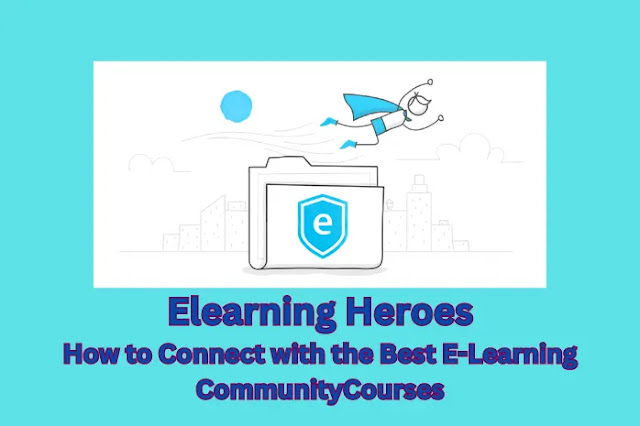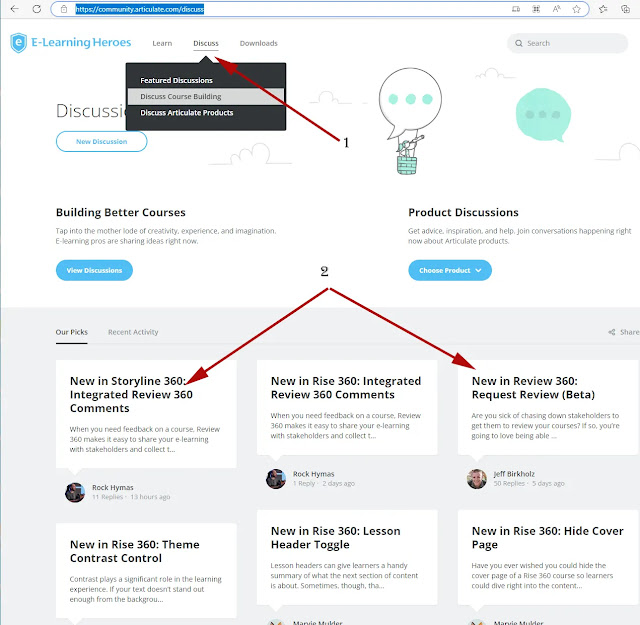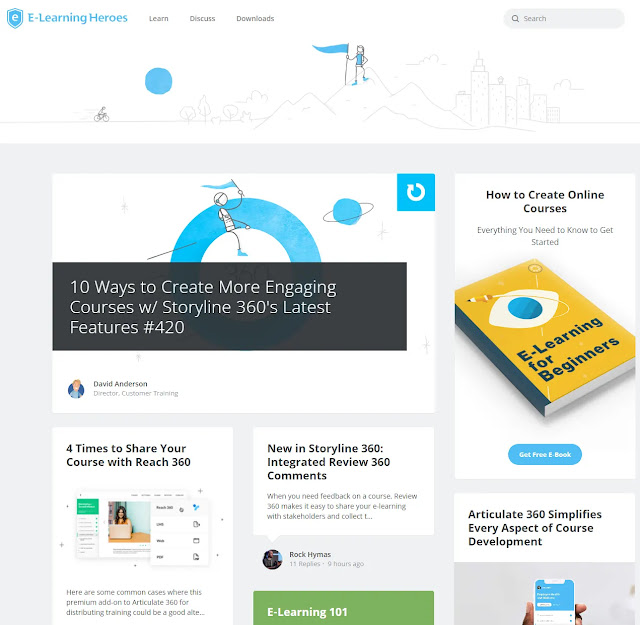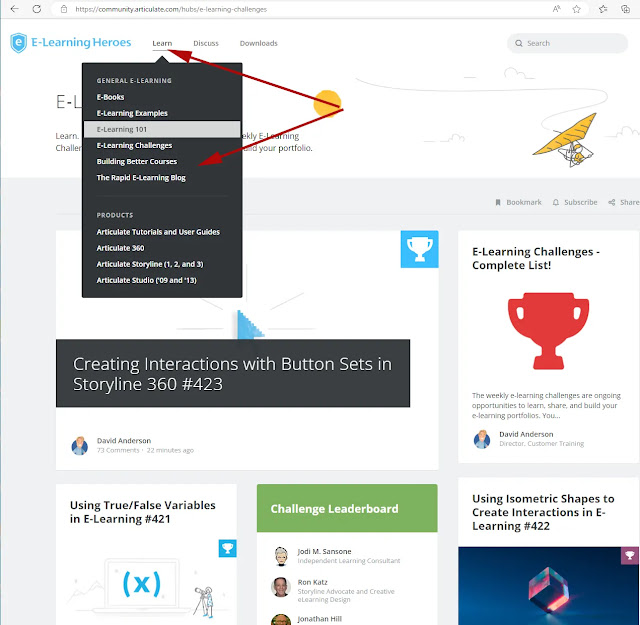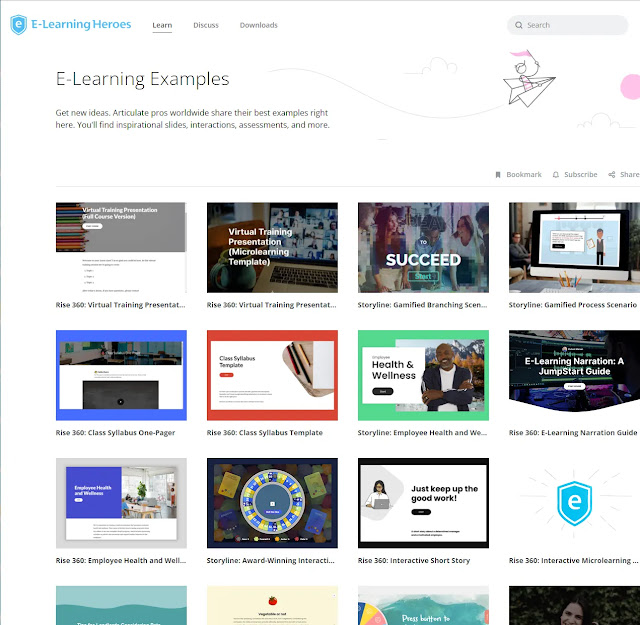Are you an e-learning creator who wants to create
engaging and effective online courses? Do you want to learn new skills, connect
with peers and experts, and stay updated on the latest trends and features in
e-learning? If so, you need to join the elearning heroes community
today!
Elearning Heroes is the #1 community
for e-learning professionals and enthusiasts. It is a place where you can
access thousands of free resources, examples, tips, and feedback to
help you design and develop amazing courses. You can also use Articulate 360,
an all-in-one e-learning solution, to create your own courses and share them
with other elearning heroes for inspiration or review.
In this article, we will show you how to become an
elearning hero with Articulate 360. We will cover:
- What is Articulate 360 and how does it help elearning heroes?
- How to get started with elearning heroes?
- How to learn from elearning heroes?
- How to connect with elearning heroes?
By the end of this article, you will have everything you
need to know to join the articulate e learning heroes community and start creating amazing
courses with Articulate 360. Let’s get started!
What is Articulate 360 and how does it help elearning heroes?
Articulate 360 is an all-in-one e-learning solution that
includes tools for creating courses, reviewing feedback, hosting content, and
more. It is designed to help you create flexible, customized, and accessible
learning experiences faster than ever.
Some of the features of Articulate 360 that make it easy
and fast to create engaging courses are:
- Storyline 360: A powerful tool for creating interactive
slides-based courses that work on any device.
- Rise 360: A web-based tool for creating responsive courses
that look beautiful on any screen size.
- Content Library 360: A collection of over 10 million
assets, including templates, characters, photos, videos, icons, and more,
that you can use in your courses.
- Review 360: A web-based tool for sharing your courses with
stakeholders and collecting their feedback in one place.
- Reach 360: A premium add-on for distributing your courses
to external and hard-to-reach learners without an LMS.
- Studio 360: A suite of tools for creating PowerPoint-based
courses with quizzes, interactions, and narration.
- Replay 360: A tool for recording screencasts and webcam
videos and editing them with lower thirds, transitions, and more.
- Peek 360: A tool for capturing screencasts from your Mac
or PC and uploading them to Review 360 or Reach 360.
- Preso 360: A tool for creating informal training videos
from your iPad.
Articulate 360 also provides regular updates and
enhancements to keep you ahead of the curve. Some of the recent updates are:
- Integrated Review 360 comments in Storyline 360 and Rise 360: You
can now see and reply to feedback from Review 360 right within Storyline
360 and Rise 360.
- Reach 360 add-on: You can now deliver your courses to external and
hard-to-reach learners without an LMS using Reach 360.
- New casual illustrated characters in Content Library 360: You can
now add new casual characters to your Storyline 360 projects.
With Articulate storyline 360, you can create any type of course you
want, from simple microlearning modules to complex branching scenarios. You can
also publish your courses to any format you need, such as HTML5, SCORM, xAPI,
or AICC.
Articulate 360 is the ultimate tool for elearning heroes
who want to create amazing courses with ease and efficiency.
Read more about: AI for Video Creation
Articulate Community Forum
Articulate e learning heroes is not only a community of e-learning creators, but also a community of e-learning supporters. Elearning heroes recognize and appreciate the contributions of other e-learning professionals and enthusiasts, both past and present, who have made a difference in the e-learning field. Elearning heroes honor the fallen heroes, who have passed away but left a legacy of innovation, excellence, and inspiration.
Elearning heroes also celebrate the unsung heroes, who work behind the scenes or in remote areas, but make a positive impact on their learners and organizations. Elearning heroes are grateful and respectful to all the e-learning heroes who have shaped and influenced their e-learning journey.
If you want to learn more about Articulate products, get help with your projects, or connect with other e-learning professionals, you should check out the articulate elearning heroes. This is the official discussion forum for Articulate users, where you can join thousands of conversations happening right now about e-learning topics and Articulate tools. You can also access free downloads, templates, courses, events, learning heroes challenges, and more. The Articulate Community forum is a great place to find answers, inspiration, and support for your e-learning journey. You can visit the forum at https://community.articulate.com/discuss .
How to get started
with elearning heroes?
Getting started with elearning heroes is easy and free.
Here are the steps you need to follow:
- Sign up for elearning heroes at https://community.articulate.com/.
You just need to enter your name, email address, password, and country.
- Set up your profile by adding a photo, bio,
website, social media links, etc. You can also choose your areas of
interest and expertise, such as instructional design, graphic design,
development, etc.
- Access the free e-book “How to Create Online
Courses” by clicking on the link in the welcome email. This e-book will
teach you everything you need to know to get started with e-learning, such
as:
- How to plan your course.
- How to design your course.
- How to develop your course.
- How to test your course.
- How to publish your course.
- How to evaluate your course.
- Make the most of elearning heroes by browsing the
featured downloads, joining the discussions, participating in the weekly elearning
challenges, attending the events, etc. You can also use Articulate 360 to
create your own courses and share them with other elearning heroes for
feedback or inspiration.
By following these steps, you will be able to join the
elearning heroes community and access all the resources, examples, tips and
feedback available there.
How to learn from articulate elearning heroes?
One of the best ways to learn from elearning heroes is to
see their work and understand their process. Elearning heroes share their
projects and examples on the community site, where you can view them, download
them, comment on them, or even remix them.
Some of the best examples of e-learning projects created by
elearning heroes are:
- Digital Board Game by Jonathan Hill: A fun and interactive game that
teaches learners about digital skills and tools.
- Keyboard Shortcut Bingo by Jodi Sansone: A creative and engaging way
to test learners’ knowledge of keyboard shortcuts.
- Interactive Storytelling Example by Karlis Sprogis: A captivating
and immersive story that uses animations, sound effects, and branching
logic.
- 3D Cube Interaction by Montse Anderson: A sleek and elegant
interaction that uses 3D shapes and triggers.
- Pop-Out Tabs Interaction by Nicole Legault: A simple and effective
interaction that uses tabs and layers.
You can find more examples of e-learning projects at
https://community.articulate.com/e-learning-examples.
To learn more about e-learning design and development, you
can also follow some of the blogs, podcasts, webinars, courses, etc. that
elearning heroes create and share. Some of the resources you can check out are:
- The Rapid E-Learning Blog by Tom Kuhlmann: A blog that provides
practical tips and tricks for creating engaging courses with Articulate
tools.
- The E-Learning Coach Podcast by Connie Malamed: A podcast that
covers topics such as cognitive psychology, instructional design, visual
design, interviews with experts, etc.
- E-Learning Uncovered Webinars by Diane Elkins and Tim Slade: A
series of webinars that teach you how to use Articulate tools effectively
and efficiently.
- E-Learning Blueprint Course by David Anderson: A course that teaches
you how to plan, design, and develop an e-learning project from start to
finish.
- elearning heroes challenge by David Anderson: A weekly series of
challenges that invite you to create and share your own e-learning
projects based on a theme or a technique.
You can find more resources for learning at https://community.articulate.com/learn.
How to Connect with Storyline Elearning Heroes?
Another way to benefit from elearning heroes is to network
and collaborate with them. Elearning heroes are a friendly and supportive bunch
who are always willing to help each other out. You can connect with them online
and offline in various ways, such as:
- Following them on social media: You can follow elearning heroes on
Twitter, LinkedIn, Facebook, Instagram, YouTube, etc. You can also use
hashtags such as #elearningheroes or #articulate360 to find and join the
conversations.
- Joining their groups or forums: You can join groups or forums
dedicated to e-learning topics or Articulate products. You can also create
your own groups or forums if you have a specific interest or need.
- Commenting on their posts or projects: You can comment on the posts
or projects that elearning heroes share on the community site or on social
media. You can also ask questions, give feedback, or share your ideas.
- Sending them messages or emails: You can send messages or emails to
elearning heroes directly if you want to get in touch with them privately.
You can also request a meeting or a call if you want to chat with them
live.
- Meeting them at events or conferences: You can meet elearning heroes
in person at events or conferences related to e-learning or Articulate
products. You can also attend the Articulate User Conference, a yearly
event that brings together hundreds of elearning heroes for learning and
networking.
One of the benefits of joining elearning heroes is that you can get opportunities to build your e-learning business or career. Whether you are a student, a freelancer, or an employee, you can find projects, jobs, or clients that match your skills and interests. You can also use the elearning heroes portal to showcase your portfolio, network with potential employers or partners, and learn from successful e-learning professionals. For example, you can attend the Articulate User Conference, a yearly event that brings together hundreds of elearning heroes for learning and networking.
You can also participate in the Google for Education program, which offers free training, resources, and certifications for educators who use Google tools. By joining elearning heroes, you can also get access to exclusive discounts, offers, and gifts from Articulate and other e-learning companies and organizations. Elearning heroes is more than just a community; it is a university for e-learning excellence.
Another way to learn from elearning heroes is to play and have fun with them. Elearning heroes are not only serious and professional, but also creative and playful. They love to experiment with new tools, techniques, and ideas, and share their results with others. They also enjoy playing games, both online and offline, that challenge their skills and knowledge.
For example, you can join the Overwatch Elearning Heroes group, where you can team up with other elearning heroes to play the popular online shooter game Overwatch. You can also join the Elearning Heroes Banner Challenge, where you can create and submit your own banner design for the elearning heroes community site.
By playing and having fun with elearning heroes, you can learn from their experiences, insights, and feedback. You can also instill a sense of camaraderie, collaboration, and competition among your peers. Elearning heroes are not only learners, but also leaders in the e-learning field.
Some of the benefits of connecting with elearning heroes
are:
- Getting feedback: You can get constructive and honest feedback on
your courses from other elearning heroes who have experience and expertise
in e-learning.
- Getting support: You can get help and advice from other elearning
heroes who have faced similar challenges or issues as you in e-learning.
- Getting referrals: You can get referrals from other elearning heroes
who have connections or opportunities in the e-learning industry.
- Getting opportunities: You can get opportunities from other
elearning heroes who have projects or jobs that match your skills and
interests.
- Getting inspiration: You can get inspiration from other elearning
heroes who have created amazing courses or shared their stories and
insights.
By connecting with elearning heroes, you can expand your
network, enhance your skills, and advance your career.
Articulate Storyline Elearning Heroes FAQs
What is an example of eLearning?
eLearning is a broad term that refers to any type of learning that takes place online or with the help of digital technologies. eLearning can be formal or informal, synchronous or asynchronous, self-paced or instructor-led, etc.
There are many examples of eLearning that showcase its power and
versatility. Some of them are:
Massive Open Online Courses
(MOOCs): These are online courses that are open to anyone who wants to enroll
and learn. They usually cover a wide range of topics, from academic subjects to
professional skills. Somepopular platforms that offer MOOCs are Coursera, edX, and Udemy.
Game-based eLearning: This is a
type of eLearning that uses game elements, such as points, badges, levels,
challenges, etc., to motivate and engage learners. Game-based eLearning can be
used to teach various skills, such as problem-solving, decision-making,
collaboration, etc. Someexamples of game-based eLearning are Duolingo, Kahoot!, and CodeCombat.
Interactive eLearning: This is a
type of eLearning that involves learners in the learning process by requiring
them to interact with the content or the environment. Interactive eLearning can
be used to create immersive and realistic scenarios, simulations, quizzes, etc. Someexamples of interactive eLearning are Articulate E-Learning Examples, iSpring
E-Learning Examples, EdApp
E-Learning Examples.
Microlearning: This is a type of
eLearning that delivers short and focused lessons that can be completed in a
few minutes. Microlearning can be used to reinforce or supplement other types
of learning, such as onboarding, compliance, product training, etc. Some
examples of microlearning are Visme E-Learning Examples , LinkedIn Learning
Videos , TED-Ed Lessons.
Where to find storyline templates?
Storyline templates are
pre-designed slides or interactions that you can use in your Storyline projects
to save time and effort. They can help you create engaging and effective
e-learning courses faster and easier.
There are many sources where you
can find storyline templates, both free and paid. Some of them are:
E-Learning
Heroes: This is the official community site for Articulate users, where you can
download hundreds of free storyline templates created by Articulate staff and
other e-learning professionals. You can also share your own templates, get
feedback, and learn from others. You canfind the storyline templates at https://community.articulate.com/downloads/templates/storyline.
FasterCourse:
This is a website that offers high-quality storyline templates for various
e-learning topics and scenarios, such as quizzes, games, simulations, etc. You
can download some of the templates for free, or purchase a subscription to
access more templates and assets. You canfind the storyline templates at https://fastercourse.com/elearning-templates/articulate-storyline/free-storyline-templates/.
E-Learning Brothers: This is a website that provides a large collection of storyline templates, as well as other e-learning resources, such as graphics, characters, sounds, etc. You can download some of the templates for free, or purchase a subscription to access more templates and assets. You can find the storyline templates at https://library.elearningbrothers.com/products/category/1/storyline-templates.
Conclusion
Articulate storyline elearning heroes is the best community for e-learning
creators who want to create engaging and effective online courses. By joining
elearning heroes, you can access thousands of free resources, examples, tips
and feedback to help you design and develop amazing courses. You can also use
Articulate 360, an all-in-one e-learning solution, to create your own courses
and share them with other elearning heroes for inspiration or review.
You can also learn from elearning heroes by seeing their
work and understanding their process. Elearning heroes share their projects and
examples on the community site, where you can view them, download them, comment
on them, or even remix them. You can also follow some of the blogs, podcasts,
webinars, courses, etc. that elearning heroes create and share.
You can also connect with elearning heroes by networking
and collaborating with them. Elearning heroes are a friendly and supportive
bunch who are always willing to help each other out. You can connect with them
online and offline in various ways, such as following them on social media,
joining their groups or forums, commenting on their posts or projects, sending
them messages or emails, meeting them at events or conferences, etc.
By becoming an elearning hero, you can create amazing
courses with Articulate 360 and benefit from the best community for e-learning
professionals and enthusiasts.
Don’t wait any longer. Join elearning heroes today and start creating amazing courses with Articulate 360!